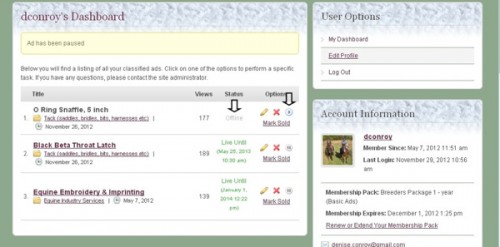Relisting My Ad
Are you confused or having trouble relisting your Ad? Let me help!
To relist your ad, sign in and go to your dashboard. (Or follow the link that was given to you via email when your ad expired.) Once there, you will see your ads. There will be a button that says “relist ad.” Click that. If you owe money, it will take you to the next screen to pay. If not, you will need to hit the little button indicated below to the right which looks like a pause button. Once you click on that, it will turn to an arrow. Then your ad will relist automatically. If you still have questions, please let me know. Email ichooffice@gmail.com